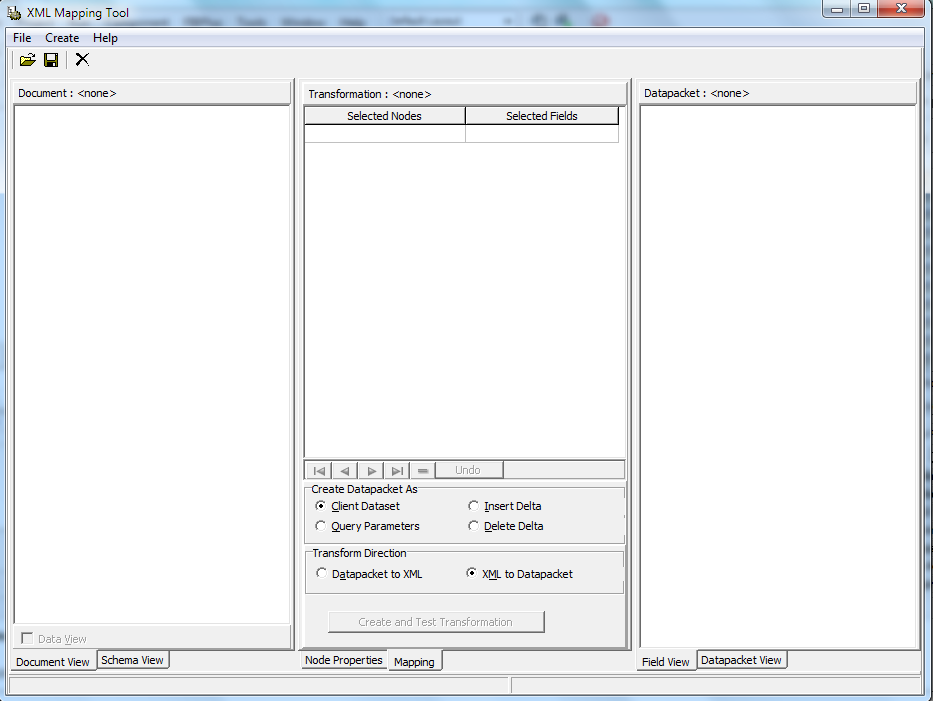Difference between Override and Reintroduce in Delphi
Difference between Override and Reintroduce in Delphi When you decide to declare a method as virtual, you are giving permission to derived classes to extend and override the method with their own implementation. Use the reintroduce keyword to introduce a new implementation of a parent method (this hides the parent method). You can hide a method without using reintroduce but you will get a compiler warning. Using reintroduce will suppress the warning. You tell the compiler that you know that you hide the ancestor function and replace it with this new function and do so deliberately. Difference between Override and Reintroduce 1. The reintroduce and override modifiers have different meanings. The reintroduce modifier creates a new member with the same name, signature, and visibility and hides the original member. The override modifier extends the implementation for an inherited member and allows you to implement inheritance-based polymorphism. 2. Override is used in conjuction with Virtu